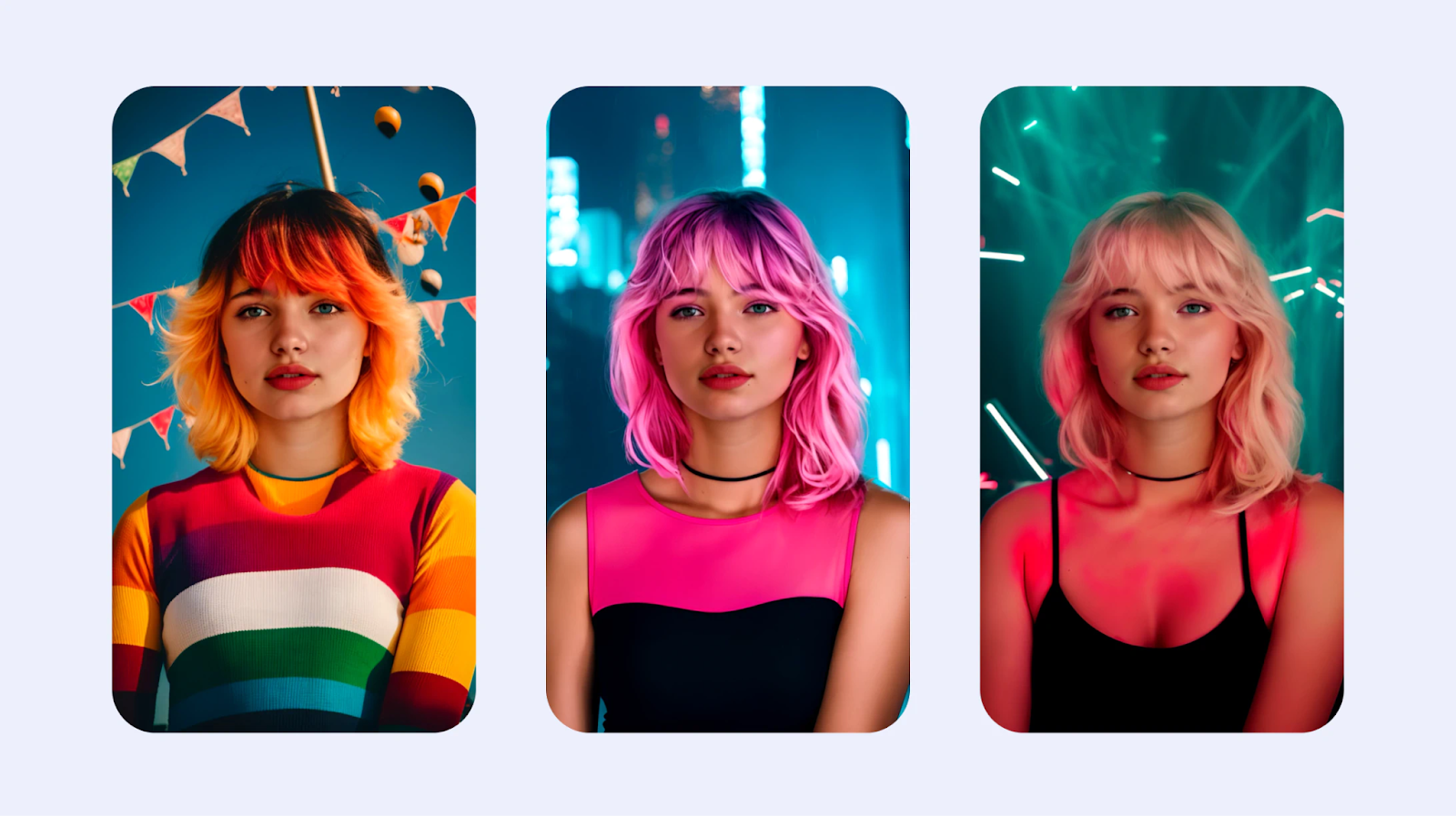AI image generators have transformed the creative landscape, enabling anyone to craft stunning visuals from simple text prompts. In 2025, these tools are more powerful, accessible, and versatile than ever, catering to artists, marketers, and hobbyists alike. Below, we explore the top AI image generator apps to try this year, highlighting their strengths, unique features, and pricing to help you find the perfect fit for your creative needs.
1. Midjourney
Midjourney remains a powerhouse for creating photorealistic and artistic visuals, renowned for its ability to produce highly detailed images with exceptional coherence. Operating through a web interface and Discord, its latest version, 6.1, offers improved skin textures and faster generation times. Midjourney excels in rendering complex scenes and human figures, making it a favorite among professional creatives.
- Key Features: Granular control via parameter commands, high-quality photorealistic outputs, and community-driven inspiration through public galleries.
- Pricing: Starts at $10/month for the Basic Plan, offering ~200 images/month with commercial usage rights. Free trials are occasionally available but often suspended due to high demand.
- Best For: Artists and designers seeking cinematic, high-quality visuals.
2. DALL·E 3
Integrated with ChatGPT, DALL·E 3 by OpenAI is a top pick for its conversational interface and ability to handle complex prompts. Powered by the GPT-4o model, it delivers vivid, customizable images with strong text integration, making it ideal for both amateurs and professionals. Its seamless connection to Microsoft’s Bing Image Creator broadens accessibility.
- Key Features: Conversational prompt refining, text rendering, and editing tools like style customization.
- Pricing: Free with limited access via ChatGPT or Bing Image Creator; ChatGPT Plus at $20/month unlocks full features, including Sora video generation.
- Best For: Users wanting intuitive, high-quality image creation with deep integration into workflows.
3. Adobe Firefly
Adobe Firefly stands out for its commercial safety, trained on Adobe Stock and licensed content to minimize copyright concerns. Integrated into Adobe’s Creative Cloud, it offers features like Generative Fill and Generative Expand, perfect for enhancing existing visuals or creating new ones. Its clean, professional outputs suit enterprise needs.
- Key Features: Seamless Photoshop integration, commercial-safe outputs, and advanced editing tools like vector generation.
- Pricing: Free web version with limited use; Creative Cloud subscribers get enhanced access, with premium plans starting at $10/month.
- Best For: Professional designers and marketers needing safe, editable images for commercial projects.
4. Ideogram
Ideogram shines in text-heavy image generation, delivering accurate and legible text within visuals. Its Magic Prompt feature refines user inputs for better results, and version 2.0 competes with top models like Midjourney. The intuitive web app makes it accessible for beginners and pros alike.
- Key Features: Superior text rendering, Magic Prompt for enhanced inputs, and image editing capabilities.
- Pricing: Free plan with 10 credits/day; paid plans start at $8/month for 400 priority credits and full-resolution downloads.
- Best For: Social media creators and designers needing precise text in images.
5. Leonardo.AI
Leonardo.AI is a versatile tool offering a wide range of pre-trained styles and customization options, including real-time canvas and sketch-to-image features. It’s particularly popular among game developers and digital artists for its ability to create consistent characters and hyper-realistic visuals.
- Key Features: Custom model training, style references, and tools like AI Upscaler and Magic Eraser.
- Pricing: Free with 150 daily tokens (~8 images); paid plans start at $10/month for more generations.
- Best For: Game developers and creators needing flexible, high-quality outputs.
6. Stable Diffusion (via DreamStudio)
Stable Diffusion, an open-source model, is accessible through DreamStudio for fast, customizable image generation. It’s highly flexible, allowing local setup or API integration, and excels in producing varied styles, though results can be less consistent than competitors.
- Key Features: Open-source flexibility, background removal, and inpainting for precise edits.
- Pricing: Free with limited credits; DreamStudio starts at $10 for 1,000 credits.
- Best For: Tech-savvy users and developers wanting customizable, budget-friendly options.
7. Canva (Magic Media)
Canva’s Magic Media integrates AI image generation into its user-friendly design platform, offering tools like Text to Image and Dream Lab for personalized visuals. Its privacy policy ensures generated images remain private, and it’s ideal for beginners integrating AI into broader design projects.
- Key Features: Drag-and-drop design integration, multiple art styles, and privacy-focused outputs.
- Pricing: Free with 50 daily credits; Canva Pro starts at $12.99/month for unlimited generations.
- Best For: Beginners and small businesses creating social media or branding content.
8. Flux.1
Flux.1 is a rising star in the open-source space, offering photorealistic scenes with excellent lighting and reflections. It’s a strong alternative to Stable Diffusion, with faster generation and fewer artifacts, making it a go-to for high-quality outputs on a budget.
- Key Features: Open-source, photorealistic rendering, and customizable via scripts.
- Pricing: Free with technical setup; third-party platforms may charge.
- Best For: Budget-conscious creators and developers seeking photorealistic images.
9. NightCafe
NightCafe is a community-driven platform hosting multiple models like Flux, DALL·E 3, and Stable Diffusion. Its credit-based system and vibrant style options make it ideal for experimenting with artistic and abstract visuals, though generation speed can lag.
- Key Features: Multi-model support, community engagement, and diverse style presets.
- Pricing: Free with 5 credits; plans start at $4.49/month for 100 credits.
- Best For: Hobbyists and artists exploring varied styles on a budget.
10. Google Imagen 3
Google’s Imagen 3, accessible via the Google app or Gemini, is a top free option for 2025, delivering realistic, detailed images quickly. Its expressive chips feature allows easy exploration of variations, though strict safety filters can limit creative freedom.
- Key Features: Free access, fast generation, and watermarking for responsible use.
- Pricing: Free with no subscription required; Gemini Advanced at $19.99/month for premium features.
- Best For: Casual users and beginners wanting free, high-quality images.
Tips for Using AI Image Generators
- Craft Clear Prompts: Be specific (e.g., “a futuristic cityscape at sunset with neon lights, cyberpunk style”) for better results.
- Review for Bias: Check outputs for unintended biases and refine prompts as needed.
- Disclose AI Use: For transparency, note when images are AI-generated, e.g., “Generated by [Tool Name].”
- Check Licensing: Ensure commercial use aligns with each tool’s terms, especially for Midjourney and Firefly.
Conclusion
The AI image generator landscape in 2025 offers something for everyone, from Midjourney’s artistic precision to Canva’s beginner-friendly interface. Whether you’re creating marketing visuals, game assets, or personal art, these tools empower creativity with unprecedented ease. Experiment with free plans to find your ideal match, and dive into the world of AI-driven design!
Disclaimer: Pricing and features are based on information available as of June 2025 and may change. Check official websites for the latest details.