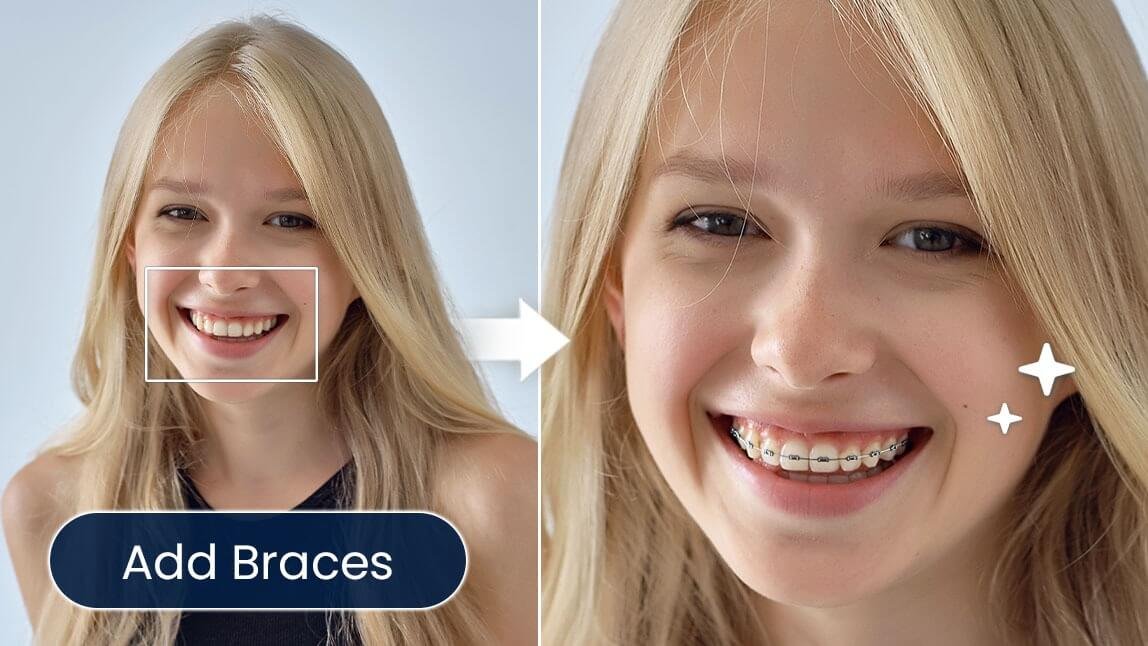Curious about how you’d look with braces? Thanks to modern technology, you don’t need to visit an orthodontist to get a preview. Braces filters, available through online tools and mobile apps, let you virtually try on braces to see how they’d transform your smile. Whether you’re considering orthodontic treatment, planning a fun social media post, or just curious, these AI-powered tools make it easy and entertaining to experiment with your look. In this article, we’ll explore the best braces filters, how they work, and why they’re gaining popularity.
What Are Braces Filters?
Braces filters are digital tools that use artificial intelligence (AI) to overlay realistic-looking braces onto your teeth in photos. These filters can simulate various styles, colors, and materials of braces, from classic metal brackets to ceramic or even colorful designs. Available on web-based platforms and mobile apps, they allow users to upload a selfie or take a new photo, apply the filter, and see the results in seconds. Some tools also offer additional features like teeth whitening or smile enhancement for a polished look.
These filters are popular for several reasons:
- Orthodontic Preview: They help people visualize how braces might look before committing to treatment.
- Social Media Fun: Braces filters are a trendy way to create engaging content for platforms like Instagram, Snapchat, and TikTok.
- Creative Expression: With customizable options, users can experiment with unique brace styles to match their personality.
Top Online Braces Filters
For those who prefer not to download an app, online braces filters offer a quick and convenient solution. Here are some of the best web-based tools to try:
1. Fotor Braces Filter
Fotor’s online braces filter is user-friendly and free, allowing you to add trendy fake braces to your teeth in seconds. Simply upload a selfie, brush over the teeth area, and type a prompt like “add silver braces” to generate the effect. Fotor also offers teeth whitening and other beauty tools to enhance your photo. It’s a great choice for creating fun, shareable images.
2. MyEdit
MyEdit is an all-in-one online editing platform with a powerful AI Replace function that delivers realistic braces simulations. Upload your photo, select the teeth area, and enter a prompt like “add blue braces” to see the results. MyEdit’s AI ensures seamless integration, making it ideal for those seeking an accurate preview without downloading software.
3. OpenArt
OpenArt’s Inpainting tool includes a braces filter that transforms your smile with realistic dental enhancements. Start with a high-resolution image, use the Smart Select tool to highlight your teeth, and choose a braces model. The tool processes the image quickly, and you can refine the results for a natural look. It’s perfect for both personal and creative projects, like digital storytelling or marketing.
Top Mobile Apps for Braces Filters
If you prefer editing on the go, mobile apps provide robust features and flexibility. Here are some top-rated apps for trying on braces:
1. PhotoDirector
PhotoDirector is a beginner-friendly app with an AI Replace feature that lets you add braces effortlessly. Download the app on iOS or Android, open GenAI Studio, upload a photo, and use the Replace tool with a prompt like “add metal braces.” The app also includes AI Removal for removing braces and other creative tools like AI Enhance. It’s a versatile choice for realistic simulations.
2. YouCam Perfect
YouCam Perfect specializes in selfie enhancement and offers a braces filter to visualize different styles. Experiment with various brace types to find the perfect fit for your smile. The app’s intuitive interface makes it easy to apply filters and share results on social media, making it a favorite for fun edits.
3. Brace Yourself
Available on iOS, Brace Yourself is a classic app with up to 30 different brace sets to try. Users can take a new photo or upload one, select a brace style, adjust size and color, and save the image. It’s particularly helpful for those considering braces, as it provides a realistic preview. Some users note limitations in color customization, but it’s still a solid option.
4. BraceMate
BraceMate is a mobile app designed for brace enthusiasts, offering a wide range of colors and patterns to customize your virtual braces. It’s great for visualizing unique combinations before an orthodontist appointment. The app also provides care tips and maintenance advice, making it a practical tool for those already wearing braces.
How to Use a Braces Filter
Using a braces filter is straightforward, whether online or via an app. Here’s a general step-by-step guide:
- Choose Your Platform: Select an online tool (e.g., Fotor, MyEdit) or download an app (e.g., PhotoDirector, Brace Yourself).
- Upload or Take a Photo: Use a clear, high-resolution selfie or portrait for the best results. Ensure your smile is visible.
- Select the Teeth Area: Many tools require you to brush over or highlight your teeth to apply the filter accurately.
- Apply the Braces: Choose a brace style (metal, ceramic, colorful) and enter a prompt if needed (e.g., “add gold braces”).
- Adjust and Refine: Modify the size, position, or opacity of the braces for a natural fit. Some tools allow additional edits like teeth whitening.
- Save and Share: Download your edited photo and share it with friends, family, or your orthodontist, or post it on social media.
For the most realistic results, use a high-quality image and carefully select the teeth area. Some apps, like PhotoDirector, offer manual adjustments to fine-tune the effect.
Benefits of Using Braces Filters
Braces filters offer more than just entertainment. Here are some key advantages:
- Informed Decision-Making: Previewing braces can help you feel confident about orthodontic treatment and discuss options with your dentist.
- Cost-Free Exploration: Unlike physical try-ons, these tools are often free or low-cost, saving time and money.
- Creative Fun: Experimenting with colorful or quirky braces adds a playful element to photo editing, perfect for social media trends.
- Realistic Simulations: Advanced AI ensures braces blend naturally with your teeth, providing a believable preview.
Limitations to Consider
While braces filters are innovative, they have some drawbacks:
- Realism Varies: AI-based online tools may not always integrate braces perfectly, especially on complex smiles or angles. Manual apps like Brace Yourself can offer better control.
- Photo-Only: Most filters work on static images, not videos, though some platforms like Snapchat offer real-time AR braces filters.
- Premium Features: Some apps require subscriptions for advanced options, which may limit free users.
Tips for the Best Results
To get the most out of your braces filter experience:
- Use a well-lit, front-facing photo with a clear view of your teeth.
- Experiment with different brace styles to find your favorite look.
- Check user reviews for apps to ensure reliability and minimal ads.
- Share your edited photos with your orthodontist for professional feedback.
The Social Media Trend
Braces filters have gone viral on platforms like Snapchat, where AR lenses let users try on braces in real time. Posts on X highlight their popularity, with users sharing creative edits and praising apps like PhotoDirector for realistic results. The trend is fueled by the desire for unique, shareable content, with hashtags like #BracesFilter and #SmileMakeover gaining traction.
Conclusion
Braces filters are a fun and practical way to see what you’d look like with braces, whether you’re preparing for orthodontic treatment or just want to spice up your social media feed. With user-friendly online tools like Fotor and MyEdit, and feature-rich apps like PhotoDirector and Brace Yourself, anyone can experiment with their smile in minutes. Try a braces filter today to unlock a new level of creativity and confidence in your digital smile makeover!